Accessibility
We comply with the latest guidelines to give all customers equal access to the information on our website.
We aim to ensure that all our customers have equal access to the information on our website, in line with the 1995 Disability Discrimination Act and Web Content Accessibility Guidelines 2.0 at level AA. Our target is for the website to be W3C compliant at all times.
If you do experience any problems, please call us free on 020 8309 6788 (we'd be happy to call you back) and we will do our best to resolve them.
We've included the following features to improve accessibility:
-
Scalable text size
-
Alternative text is provided for photos and figures where possible and relevant. An empty alt attribute will be included for images used for graphical purpose only
-
No inclusion of imagery that is known to cause seizures
-
Made to be fully functional across major devices and web browsers
Changing text size
You can change the text size through your browser menu:
Internet Explorer and Mozilla Firefox – go to the View menu and select Text Size
Opera – go to the File menu, select Preferences then Fonts and change the Minimum Font Size (pixels)
Safari – go to the View menu, select Make Text Bigger or press the Apple Key and then the "+" key (Apply Key image then +)
Chrome – go to the View menu (top right hand corner) and click on Advanced settings. Go to Web content and select desired font size



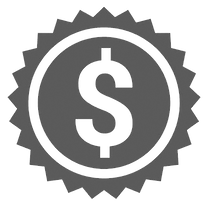.png)
